Introduction
It’s a very common scenario when you run out of space on an running EC2 instance. And you need to increase the volume of that running instance without shutting it down. This post is all about the same scenario.
Modify EBS Volume:
- Login to your AWS console
- Choose “EC2” from the services list
- Click on “Volumes” under ELASTIC BLOCK STORE menu (on the left)
- Choose the volume that you want to resize, right-click on “Modify Volume”
- You’ll see an option window like this one:
- Set the new size for your EBS volume (in this case i extended an 8GB volume to 20GB)
- Click on modify.
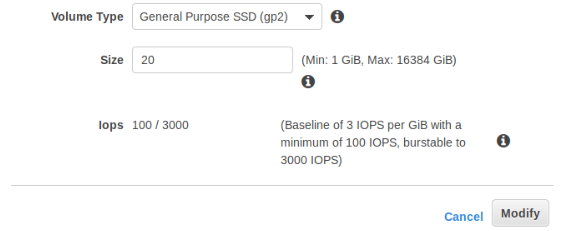
- SSH to the EC2 instance where the EBS we’ve just extended is attached to.
- Type the following command to list our block devices:
ubuntu@ip-172-31-6-183:~$ lsblk NAME MAJ:MIN RM SIZE RO TYPE MOUNTPOINT loop0 7:0 0 32.3M 1 loop /snap/snapd/11588 loop2 7:2 0 55.5M 1 loop /snap/core18/1997 loop3 7:3 0 33.3M 1 loop /snap/amazon-ssm-agent/3552 loop4 7:4 0 32.3M 1 loop /snap/snapd/12398 loop5 7:5 0 55.5M 1 loop /snap/core18/2074 xvda 202:0 0 150G 0 disk └─xvda1 202:1 0 150G 0 part / ubuntu@ip-172-31-6-183:~$ ubuntu@ip-172-31-6-183:~$ lsblk NAME MAJ:MIN RM SIZE RO TYPE MOUNTPOINT loop0 7:0 0 32.3M 1 loop /snap/snapd/11588 loop2 7:2 0 55.5M 1 loop /snap/core18/1997 loop3 7:3 0 33.3M 1 loop /snap/amazon-ssm-agent/3552 loop4 7:4 0 32.3M 1 loop /snap/snapd/12398 loop5 7:5 0 55.5M 1 loop /snap/core18/2074 xvda 202:0 0 200G 0 disk └─xvda1 202:1 0 150G 0 part / ubuntu@ip-172-31-6-183:~$ - As you can see size of the root volume reflects the new size, 200GB, the size of the partition reflects the original size, 150 GB, and must be extended before you can extend the file system.
- To do so, type the following command:
Be careful, there is a space between device name and partition number! ubuntu@ip-172-31-6-183:~$ sudo growpart /dev/xvda 1 CHANGED: partition=1 start=2048 old: size=314570719 end=314572767 new: size=419428319,end=419430367 ubuntu@ip-172-31-6-183:~$ ubuntu@ip-172-31-6-183:~$ lsblk NAME MAJ:MIN RM SIZE RO TYPE MOUNTPOINT loop0 7:0 0 32.3M 1 loop /snap/snapd/11588 loop2 7:2 0 55.5M 1 loop /snap/core18/1997 loop3 7:3 0 33.3M 1 loop /snap/amazon-ssm-agent/3552 loop4 7:4 0 32.3M 1 loop /snap/snapd/12398 loop5 7:5 0 55.5M 1 loop /snap/core18/2074 xvda 202:0 0 200G 0 disk └─xvda1 202:1 0 200G 0 part / ubuntu@ip-172-31-6-183:~$ - Extend the filesystem itself.
- Confirm File System type with:
ubuntu@ip-172-31-6-183:~$ df -Th Filesystem Type Size Used Avail Use% Mounted on udev devtmpfs 16G 0 16G 0% /dev tmpfs tmpfs 3.2G 824K 3.2G 1% /run /dev/xvda1 ext4 146G 128G 18G 88% / tmpfs tmpfs 16G 88K 16G 1% /dev/shm tmpfs tmpfs 5.0M 0 5.0M 0% /run/lock tmpfs tmpfs 16G 0 16G 0% /sys/fs/cgroup /dev/loop0 squashfs 33M 33M 0 100% /snap/snapd/11588 /dev/loop2 squashfs 56M 56M 0 100% /snap/core18/1997 /dev/loop3 squashfs 34M 34M 0 100% /snap/amazon-ssm-agent/3552 /dev/loop5 squashfs 56M 56M 0 100% /snap/core18/2074 /dev/loop4 squashfs 33M 33M 0 100% /snap/snapd/12398 tmpfs tmpfs 3.2G 0 3.2G 0% /run/user/1000 ubuntu@ip-172-31-6-183:~$ - If your filesystem is an ext2, ext3, or ext4, type:
ubuntu@ip-172-31-6-183:~$ sudo resize2fs /dev/xvda1 resize2fs 1.44.1 (24-Mar-2018) Filesystem at /dev/xvda1 is mounted on /; on-line resizing required old_desc_blocks = 19, new_desc_blocks = 25 The filesystem on /dev/xvda1 is now 52428539 (4k) blocks long. ubuntu@ip-172-31-6-183:~$ - If your filesystem is an XFS, then type:
[ec2-user ~]$ sudo xfs_growfs /dev/xvda1 - Finally we can check our extended filesystem by typing:
ubuntu@ip-172-31-6-183:~$ df -Th Filesystem Type Size Used Avail Use% Mounted on udev devtmpfs 16G 0 16G 0% /dev tmpfs tmpfs 3.2G 824K 3.2G 1% /run /dev/xvda1 ext4 194G 128G 67G 66% / tmpfs tmpfs 16G 88K 16G 1% /dev/shm tmpfs tmpfs 5.0M 0 5.0M 0% /run/lock tmpfs tmpfs 16G 0 16G 0% /sys/fs/cgroup /dev/loop0 squashfs 33M 33M 0 100% /snap/snapd/11588 /dev/loop2 squashfs 56M 56M 0 100% /snap/core18/1997 /dev/loop3 squashfs 34M 34M 0 100% /snap/amazon-ssm-agent/3552 /dev/loop5 squashfs 56M 56M 0 100% /snap/core18/2074 /dev/loop4 squashfs 33M 33M 0 100% /snap/snapd/12398 tmpfs tmpfs 3.2G 0 3.2G 0% /run/user/1000 ubuntu@ip-172-31-6-183:~$References:
- Tutorial: How to Extend AWS EBS Volumes with No Downtime
- Extend a Linux file system after resizing a volume