Higher-order-functions
- A higher-order function is a function that does at least one of the following:
- takes one or more functions as arguments (i.e. a procedural parameter, which is a parameter of a procedure/function that is itself a procedure/function),
- returns a function as its result.
- All other functions are first-order functions.
- In mathematics higher-order functions are also termed operators or functionals.
- Examples:
- The differential operator in calculus is a common example, since it maps a function to its derivative, which is also a function.
- Map function, found in many functional programming languages, is one example of a higher-order function.
- It takes as arguments a function f and a collection of elements,
- and as the result, returns a new collection with f applied to each element from the collection.
- Sorting functions, which take a comparison function as a parameter, allowing the programmer to separate the sorting algorithm from the comparisons of the items being sorted.
- The C standard function qsort is an example of higher-order-functions.
- Filter
- Fold/Reduce
- Callback
- Tree Traversal
- Python Example:
>>> def twice(f): ... def result(x): ... return f(f(x)) ... return result >>> plus_three = lambda i: i + 3 >>> g = twice(plus_three) >>> g(7) 13 - C++11 Example:
#include <iostream> #include <functional> auto twice = [](const std::function<int(int)>& f) { return [&f](int x) { return f(f(x)); }; }; auto plus_three = [](int i) { return i + 3; }; int main() { auto g = twice(plus_three); std::cout << g(7) << '\n'; // 13 } - With generic lambdas provided by C++14:
#include <iostream> auto twice = [](const auto& f) { return [&f](int x) { return f(f(x)); }; }; auto plus_three = [](int i) { return i + 3; }; int main() { auto g = twice(plus_three); std::cout << g(7) << '\n'; // 13 }
Map (higher-order-functions)
- Map is a higher-order function that
- applies a given function to each element of a functor, e.g. a list,
- returns a list of results in the same order.
- It is often called apply-to-all when considered in functional form.
-
Illustration:
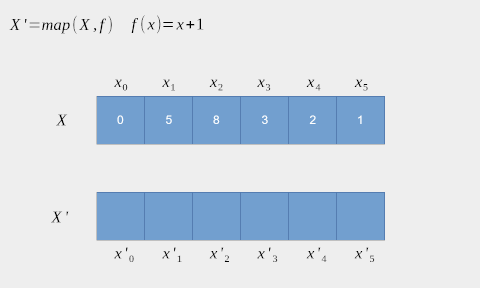
- Note: This
mapfunction should not be confused with similarly-titled abstract data type composed of (key,value) pairs.Map operation in C++
- Transform range:
#include <algorithm>- Applies an operation/function sequentially to the elements of one or two ranges (~list/vector) and stores the result in the range/list that begins at result (~list/vector).
- Map with 1 list/iterator:
std::transform(begin, end, result, func)- Applies
functo each of the elements in the range [begin,end) and stores the value returned by each operation in the range that begins atresult.
- Map with 2 lists/iterators:
std::transform(begin1, end1, begin2, result, func)- Calls
funcusing each of the elements in the range [begin1,end1) as first argument, and the respective argument in the range that begins atbegin2as second argument. - The value returned by each call is stored in the range that begins at
result.Example:
- Transform range:
Map operation in Python
- Map with 1 list/iterator:
map(func, list)
- Map with 2 lists/iterators:
map(func, list1, list2)
- Map with n lists/iterators:
map(func, list1, list2, ...)
- Returns: a
listin Python2. - Returns: an
iteratorin Python3. zip()andmap()(Python3.x) stops after the shortest list ends.- whereas
map()(Python2.x) anditertools.zip_longest()(Python3.x) extends the shorter lists withNoneitems.
Built-in map() function
- It return an iterator that applies function to every item of iterable, yielding the results.
- If additional iterable arguments are passed, function must take that many arguments and function is applied to the items from all iterables in parallel.
- With multiple iterables, the iterator stops when the shortest iterable is exhausted.
- lambda Anonymous Function is usually used with map().
- It’s not mandatory to use lambda function with map(), we can pass any user defined function also.
Example:
>>> List = [4,3,2,1] >>> SquaredList = list(map(lambda x: x**2, List)) >>> >>> print('List:', List, 'SquaredList:', SquaredList) ('List:', [4, 3, 2, 1], 'SquaredList:', [16, 9, 4, 1]) >>> >>> >>> Tuple = 1,2,3,4 >>> MultiplyListTupleElementally = list(map(lambda x,y: x*y, List, Tuple)) >>> >>> print('Multiply List & Tuple Elementally: ', MultiplyListTupleElementally, 'List: ', List, 'Tuple: ', Tuple) ('Multiply List & Tuple Elementally: ', [4, 6, 6, 4], 'List: ', [4, 3, 2, 1], 'Tuple: ', (1, 2, 3, 4))
itertools.starmap(function, iterable)
- Make an iterator that computes the function using arguments obtained from the iterable.
- Used instead of map() when argument parameters are already grouped in tuples from a single iterable (the data has been “pre-zipped”).
- The difference between map() and starmap() parallels the distinction between function(a,b) and function(*c).
-
Roughly equivalent to:
def starmap(function, iterable): # starmap(pow, [(2,5), (3,2), (10,3)]) --> 32 9 1000 for args in iterable: yield function(*args)
Parallel Map function: Pool.map()
- In Python, one can create a pool of processes which will carry out tasks submitted to it with the Pool class.
- A process pool object which controls a pool of worker processes to which jobs can be submitted. It supports asynchronous results with timeouts and callbacks and has a parallel map implementation.
- This method chops the iterable into a number of chunks which it submits to the process pool as separate tasks.
- The (approximate) size of these chunks can be specified by setting chunksize to a positive integer.
- Note that it may cause high memory usage for very long iterables. Consider using imap() or imap_unordered() with explicit chunksize option for better efficiency.
- Parallel Processing: Map
Reduce
- In functional programming, fold (also termed reduce, accumulate, aggregate, compress, or inject) refers to a family of higher-order functions that analyze a recursive data structure and through use of a given combining operation, recombine the results of recursively processing its constituent parts, building up a return value.
Reduce/Accumulate function in C++
- std::accumulate: [
#include <numeric>]- Accumulate values in range
std::accumulate (InputIterator first, InputIterator last, T init, BinaryOperation binary_op);- Returns the result of accumulating all the values in the range
[first,last)toinit. init: Initial value for the accumulator.binary_op:- Binary operation taking an element of type
Tas first argument and an element in the range as second, and which returns a value that can be assigned to typeT. - This can either be a function pointer or a function object.
- The operation shall not modify the elements passed as its arguments.
- The default operation is to add the elements up, but a different operation can be specified as binary_op.
Example
- Binary operation taking an element of type
- std::accumulate: [
Reduce/Accumulate function in Python
- The functools module is for higher-order functions: functions that act on or return other functions.
- functools.reduce(function, iterable[, initializer]):
- Syntax:
functools.reduce(func, list, initval)functools.reduce(lambda x,y: func(y,x), reversed(list), initval)functools.reduce(func, list)functools.reduce(lambda x,y: func(y,x), reversed(list))
- Apply function of two arguments cumulatively to the items of iterable (~lists/vectors), from left to right, so as to reduce the iterable to a single value.
- For example,
reduce(lambda x, y: x+y, [1, 2, 3, 4, 5])calculates((((1+2)+3)+4)+5). - The left argument, x, is the accumulated value and the right argument, y, is the update value from the iterable.
- If the optional initializer is present, it is placed before the items of the iterable in the calculation, and serves as a default when the iterable is empty.
- If initializer is not given and iterable contains only one item, the first item is returned.
functools.reduce()applies samefunctionto items in a sequence.- Uses result of 1st operation as 1st parameter input to 2nd operation.
- Returns an item, not a list.
- Syntax:
Example
```python
>>> from functools import reduce
>>> List = [4,3,2,1]
>>> allElementAddition = reduce(lambda x,y: x+y, List)
>>> print('allElementAddition: ', allElementAddition, 'List: ', List)
Output:
>>> 'allElementAddition: ', 10, 'List: ', [4, 3, 2, 1]
```
Filter
- In functional programming, filter is a higher-order function that processes a data structure (usually a list) in some order to produce a new data structure containing exactly those elements of the original data structure for which a given predicate (~filter operation) returns the boolean value true.
- Illustration:
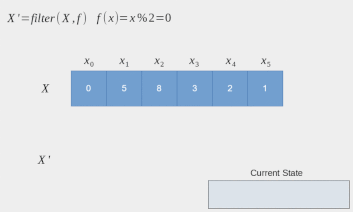
Filter operation in C++
std::remove_copy_if
#include <algorithm>std::remove_copy_if(begin, end, result, prednot)- Copy range removing values.
- Copies the elements in the range
[begin,end)to the range beginning atresult, except those elements for whichpredreturnstrue. - The resulting range is shorter than [first,last) by as many elements as matches, which are “removed”.
- pred:
- Unary function that accepts an element in the range as argument, and returns a value convertible to bool.
- The value returned indicates whether the element is to be removed from the copy (if true, it is not copied).
- The function shall not modify its argument.
- This can either be a function pointer or a function object.
- result:
- Output iterator to the initial position of the range where the resulting sequence is stored.
Example:
1
2
3
4
5
6
7
8
9
10
11
12
13
14
15
16
17
18
19
20
21
22
23
24
25
26
// remove_copy_if example
#include <iostream> // std::cout
#include <algorithm> // std::remove_copy_if
#include <vector> // std::vector
bool IsOdd (int i) { return ((i%2)==1); }
int main () {
int myints[] = {1,2,3,4,5,6,7,8,9};
std::vector<int> myvector (9);
std::remove_copy_if (myints,myints+9,myvector.begin(),IsOdd);
std::cout << "myvector contains:";
for (std::vector<int>::iterator it=myvector.begin(); it!=myvector.end(); ++it)
std::cout << ' ' << *it;
std::cout << '\n';
return 0;
}
Output:
administrator@PTL011669:std_remove_copy_if$ ./std_remove_copy_if
myvector contains: 2 4 6 8 0 0 0 0 0
administrator@PTL011669:std_remove_copy_if$
std::replace_copy_if
#include <algorithm>OutputIterator replace_copy_if (InputIterator first, InputIterator last, OutputIterator result, UnaryPredicate pred, const T& new_value);- Copy range replacing value.
- Copies the elements in the range
[first,last)to the range beginning atresult, replacing those for whichpredreturnstruebynew_value.
Example:
1
2
3
4
5
6
7
8
9
10
11
12
13
14
15
16
17
18
19
20
21
22
23
24
25
26
27
28
29
30
// replace_copy_if example
#include <iostream> // std::cout
#include <algorithm> // std::replace_copy_if
#include <vector> // std::vector
bool IsOdd (int i) { return ((i%2)==1); }
int main () {
std::vector<int> foo,bar;
// set some values:
for (int i=1; i<10; i++) foo.push_back(i); // 1 2 3 4 5 6 7 8 9
bar.resize(foo.size()); // allocate space
std::replace_copy_if (foo.begin(), foo.end(), bar.begin(), IsOdd, 0);
// 0 2 0 4 0 6 0 8 0
std::cout << "bar contains:";
for (std::vector<int>::iterator it=bar.begin(); it!=bar.end(); ++it)
std::cout << ' ' << *it;
std::cout << '\n';
return 0;
}
Output:
administrator@PTL011669:std_remove_copy_if$ ./std_remove_copy_if
myvector contains: 2 4 6 8 0 0 0 0 0
administrator@PTL011669:std_remove_copy_if$
std::copy_if
#include <algorithm>std::copy_if(begin, end, result, pred)[C++11]- Copy certain elements of range.
- Copies the elements in the range
[begin,end)for whichpredreturnstrueto the range beginning atresult. - pred
- Unary function that accepts an element in the range as argument, and returns a value convertible to
bool. - The value returned indicates whether the element is to be copied (if true, it is copied).
- The function shall not modify any of its arguments.
- This can either be a function pointer or a function object.
- Unary function that accepts an element in the range as argument, and returns a value convertible to
Example:
1
2
3
4
5
6
7
8
9
10
11
12
13
14
15
16
17
18
19
// copy_if example
#include <iostream> // std::cout
#include <algorithm> // std::copy_if, std::distance
#include <vector> // std::vector
int main () {
std::vector<int> foo = {25,15,5,-5,-15};
std::vector<int> bar (foo.size());
// copy only positive numbers:
auto it = std::copy_if (foo.begin(), foo.end(), bar.begin(), [](int i){return !(i<0);} );
bar.resize(std::distance(bar.begin(),it)); // shrink container to new size
std::cout << "bar contains:";
for (int& x: bar) std::cout << ' ' << x;
std::cout << '\n';
return 0;
}
Filter function in Python
- Syntax:
filter(<function>, iterable)
- Construct an iterator from those elements of iterable for which function returns
true. - Iterable may be either a sequence, a container which supports iteration, or an iterator.
- If function is ‘None’, the identity function is assumed, that is, all elements of iterable that are false are removed.
- See itertools.filterfalse() for the complementary function that returns elements of iterable for which function returns
false.
Example:
1
2
3
4
5
6
7
8
9
10
11
12
13
14
15
16
17
18
19
20
21
22
23
24
25
26
27
28
29
30
31
32
33
34
35
>>>
>>>
>>> List = [0, 1,2,3,4,5]
>>> filteredList = list(filter(lambda x: x>2, List))
>>> print('Filtered List(>2): ', filteredList, 'List: ', List)
('Filtered List(>2): ', [3, 4, 5], 'List: ', [0, 1, 2, 3, 4, 5])
>>>
>>>
>>> print('--- <function> is None ----')
--- <function> is None ----
>>> defaultFilterList = list(filter(None, List))
>>> print('defaultFilterList: ', defaultFilterList, 'List: ', List)
('defaultFilterList: ', [1, 2, 3, 4, 5], 'List: ', [0, 1, 2, 3, 4, 5])
>>>
>>>
>>> numberList = [-4,-3,-2,0,1,3,5,7]
>>> filterNegativeNumbersLambdaFunc = lambda x: x>0
>>> positiveList = list(filter(filterNegativeNumbersLambdaFunc, numberList))
>>> print('Negative Numbers Filtered: ', positiveList, 'numberList: ', numberList)
('Negative Numbers Filtered: ', [1, 3, 5, 7], 'numberList: ', [-4, -3, -2, 0, 1, 3, 5, 7])
>>>
>>>
>>> numberList = [-4,-3,-2,0,1,3,5,7]
>>> def filterNegativeNumbersFunc(number):
... newList = []
... if number>0:
... newList.append(number)
... return newList
...
>>>
>>> positiveList = list(filter(filterNegativeNumbersFunc, numberList))
>>> print('Negative Numbers Filtered: ', positiveList, 'numberList: ', numberList)
('Negative Numbers Filtered: ', [1, 3, 5, 7], 'numberList: ', [-4, -3, -2, 0, 1, 3, 5, 7])
>>>
>>>