Device Update Service in IoT Hub
- It is a service that enables you to deploy over-the-air updates (OTA) to your IoT devices.
- It supports OTA updates for sensors to Gateway devices. Few supported vendors:
- STML4 series
- NXP
- Renesas
- Microchip
- Supports Azure IoT Edge devices
- Device update agent is Open Source to be port it to any platform, by default it supports for Ubuntu 18.04 amd64 and Raspberry Pi Yocto image.
- Support for Linux and RTOS
- Update Types:
-
Image based:
- Seems to be complete OS image update
- Avoids issues of packages and their dependencies management.
- Atomic in nature
- Can adopt A/B failover model
-
Azure Percept uses a dual-image partition, which uses Azure Device Update Feature.
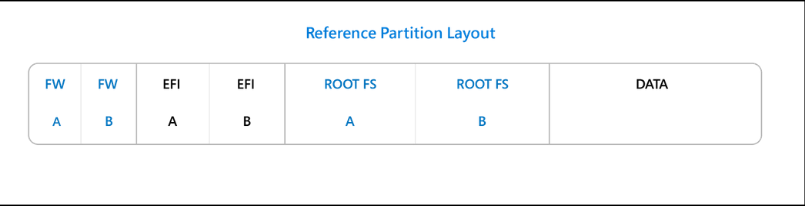
-
Package based:
- Targeted updates that update only a specific component or application on device.
- Can be used in Patch Updates.
- May be used for Kernel Patch Update
- Supports Device group update Rollouts
- Schedule Updates
- Programmatic APIs for automation and custom portal
- Status views across devices fleets
- RBAC and Subscription based controls from Azure portal.
- On-premise_* Microsoft *_Content Cache and Nested Edge support for updates to disconnected devices.
-
Update Management and Reporting tool
- Ability to pin-point the failed device
- Details of failed update
-
Device Update Agent Workflow:
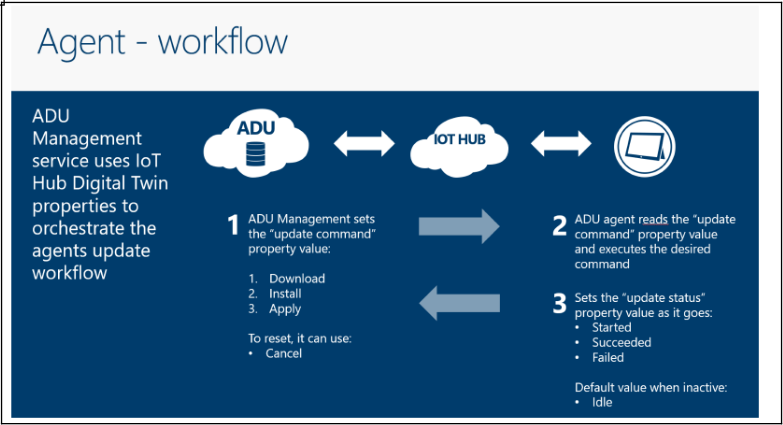
-
Image based:
-
Importing Update artifacts in Azure IoT Hub System:
- Supports Single Update (~package/artifact) per device.
- Full-image updates that update an entire OS partition at once, or
- An apt Manifest that describes all the packages you want to update on your device.
- Update Package Management may consist of
- An import manifest describing the update.
- update file(s).
- Use Device Update REST APIs or Azure portal to import update package in system.
- The Update artifacts are hosted in a Azure Storage container.
- Device Update uploads the files, processes them, and makes them available for distribution to IoT devices.
-
 Delta Updates is not yet a feature for Azure Device Update, but may come in future:
Delta Updates is not yet a feature for Azure Device Update, but may come in future:
- “To reduce the update size and accommodate larger edge devices and those in bandwidth-constrained environments, the Azure Percept team is engaging with partners and investigating feature developments.”
- With SWUpdate as an installer, we get an
Offline-USB based Update (Image partitions also) feature in Azure ecosystem. - Azure Percept uses Device Twin messages to communicate and start the Device Update.
- Delivery Optimization Agent downloads the payload and the SWUpdate Agent installs the update.
-
References:
- Critical Security Patch Update for Sudo Command
- KernelCare a CloudLinux company can update Live Kernel patches without rebooting or any downtime
- end-to-end image update using Device Update for IoT Hub on a Raspberry Pi 3 B+ device
- Device Update for IoT Hub (Preview) Overview
- Azure Percept uses an atomic A/B image update to update the host operating system (OS) and firmware (FW) using Device Update for IoT Hub
- Azure Device Update Agent uses SWUpdate Project
- Image based updates are handled by SWUpdate
- Package based updates are handled by APT
Disconnected Device Update with Azure IoT:
- Used to update IoT devices behind Edge Gateway, which are not connected to Azure IoT Hub in cloud.
- Also supports Edge Gateway behind Edge Gateway i.e., nested Gateways scenario.
-
 Available as a Preview only yet.
Available as a Preview only yet.
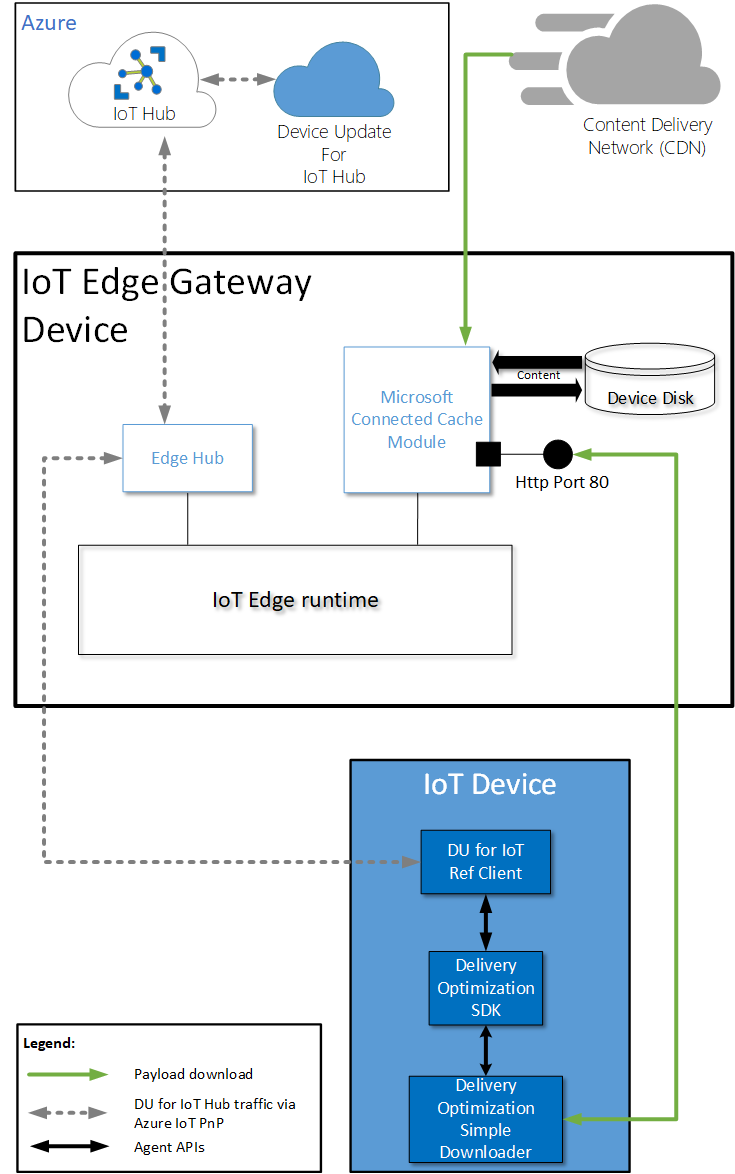
- References:
Firmware Update for MCUs (non-RTOS) connected to IoT/Edge devices:
- For MCUs, that can run Azure RTOS, Device Update for IoT Hub service provides OS image-based updates.
- MCUs which do not run RTOS will usually be categorized as the devices which cannot be connected and cannot have an identity in IoT Hub.
- Such MCUs will use IOT Edge devices in Translational Gateway Pattern and in turn can be configured in Protocol translational pattern or Identity translational pattern.
- Such MCUs are usually connected to Edge/IoT devices over serial protocol.
- If Identity translational pattern is used, each such MCU will have its own identity and Device Twin in IoT Hub.
- As MCU has its own Device Twin, a standard firmware update flow can be established. Just the difference will be that, the parent IoT/Edge device will have to own the responsibility of Device Twin interaction, Download, verify, apply firmware images.
-
firmware update flow:
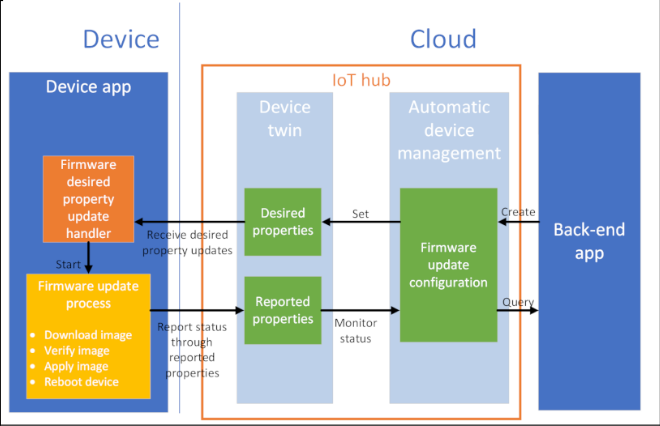
- Reference: