MQTT Protocol
- MQTT = Message Queuing Telemetry Transport Telemetry = Tele-Metering = Remote Measurements
- Originally Developed by IBM, now Open Sourced.
- Though MQ stands for ‘Message Queuing’, actually there’s NO Messages being Queued.
- It’s a Publish/Subscribe mechanism.
- Sensor Devices Publish data to the Topics/Servers/Brokers.
- Topics are subscribed by other devices such as mobile devices those are looking for data from Sensors.
- Low Bandwidth Protocol
- Messages being sent by devices are very small in bytes.
- e.g. Temperature sensor sending 100 degree reading.
- Small Code Footprint
- The code used for this is very small.
- Used in:
- Facebook Messenger for iOS and Android
- PubNub
MQTT Ports
- Protocol: TCP/IP
- Ports:
- 1883 - non-encrypted communication
- 8883 - encrypted communication
Maximum Payload Size
- MQTT Protocol Max Payload - 256 MBs
- AWS IoT MQTT Max Payload - 128 KBs
Quality of Service
-
Levels:
0 = At Most Once (Best effort, No Ack)
- Sender does not store messages, neither the receiver sends any acknowledgement.
- This method requires only one message and once the message is sent to the broker by the client it is deleted from the message queue.
- Therefore QoS 0 nullifies the chances of duplicate messages, which is why it is also known as the fire and forget method.
- It provides a minimal and most unreliable message transmission level that offers the fastest delivery effort.
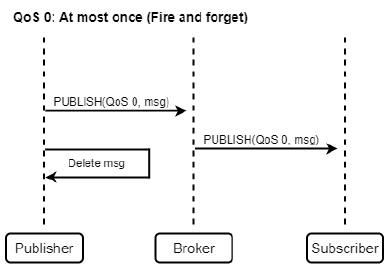
1 = At Least Once (Acknowledged, Retransmitted if Ack not received)
- Using QoS 1, the delivery of a message is guaranteed (at least once, but the message may be sent more than once , if necessary).
- This method needs two messages.
- Here, the sender sends a message and waits to receive an acknowledgment (PUBACK message).
- If it receives an acknowledgment from the client then it deletes the message from the outward-bound queue.
- In case, it does not receive a PUBACK message, it resends the message with the duplicate flag (DUP flag) enabled.
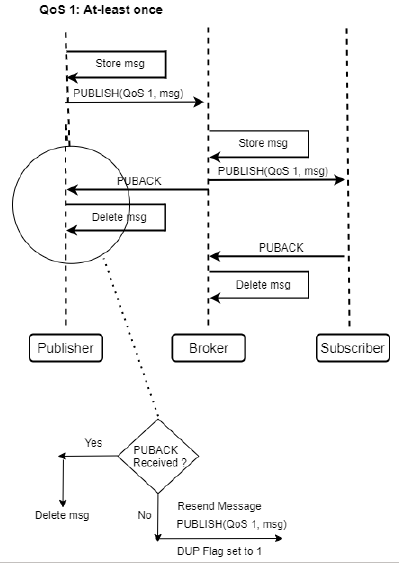
2 = Exactly Once
- The QoS 2 level setting guarantees exactly-once delivery of a message.
- This is the slowest of all the levels and needs four messages.
- In this level, the sender sends a message (PUBLISH) and waits for an acknowledgment (PUBREC message).
- The receiver also sends a PUBREC message.
- If the sender of the message fails to receive an acknowledgment (PUBREC), it sends the message again with the DUP flag enabled.
- Upon receiving the acknowledgment message PUBREC, the sender transmits the message release message (PUBREL).
- If the receiver does not receive the PUBREL message it resends the PUBREC message.
- Once the receiver receives the PUBREL message, It forwards the message to all the subscribing clients.
- Note: For Sender Broker is the receiver and for Receiver Broker is the sender.
- Thereafter the receiver sends a publish complete (PUBCOMP) message.
- In case the sender does not receive the PUBCOMP message, it resends the PUBREL message.
- Once the sending client receives the PUBCOMP message, the transmission process is marked as completed and the message can be deleted from the outbound queue.
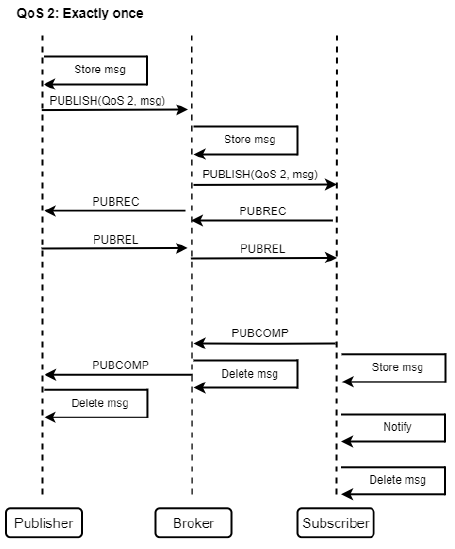
-
these messages are same as used in WiFi communication.
Retained Messages
- Server keeps messages even after sending it to all Subscribers.
- New Subscribers get the retained messages.
- We had seen this behavior in PubNub, where last message Published to Channel was retained till the next message is Published to that channel.
- This Last message was available to new subscriber.
- Only One Message is retained per Topic.
- Usecase:
- Sensor periodically sending a message on a topic. New subscriber will get the last state of the sensor with Retained message.
- Reference: MQTT Retained Messages Explained
Clean Session and Durable Session
- Clean Session:
- Clean Session Flag = 1 [Optional]
- All of the client’s subscriptions are removed when it disconnects from the server.
- Durable Session:
- Clean Session Flag = 0 [Optional]
- The client’s subscriptions remain in effect after any disconnection.
- In this event, subsequent messages that arrive carrying a High QoS designation are stored for delivery after the connection is reestablished.
Retained messages, Clean Session and QoS inter-related behavior
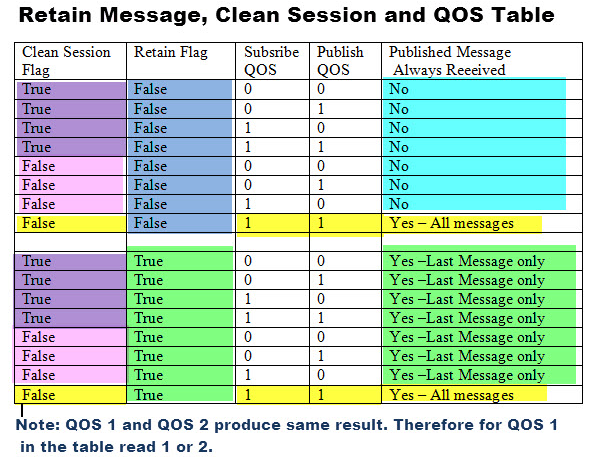
Reference: MQTT Retained Messages Explained
Wills
- A Will or a Message is informed by client with server that should be published to a specific Topic or Topics in the event of an unexpected disconnection.
- A Will is an alarm or security settings where system when a remote sensor has lost contact with the network.
Keep Alive Messages
- Periodically sent
Topic Trees, Strings
- Topics are organized Hierarchically into Topic Trees, using the ‘/’ character to create subtopics in the Topic String.
- Topic String
- A character string that identifies the Topic of a publish/subscribe message.
- Topic strings can contain either of two Wildcards:
- These WildCards Allows subscribers to match patterns within strings defined by message publishers
- Wildcard:
#:- Multilevel
- used to match any number of levels within a Topic.
- e.g. subscribers to
truck/contents/#receive all messages that are designated for the topics: truck/contentstruck/contents/rfid
- e.g. subscribers to
- Wildcard:
+:- Single Level
- used to match Just ONE Topic Level.
- e.g.
truck/+matchestruck/contentsbut nottruck/contents/rfid
- e.g.
MQTT Essentials - All key features of MQTT
MQTT Brokers Comparison
- Stress-Testing MQTT Brokers: A Comparative Analysis of Performance Measurements:
- Tested Borkers:
- Mosquitto outperforms the other considered solutions in most metrics;
- ActiveMQ is the best performing one in terms of Scalability due to its multi-threaded implementation.
- Bevywise MQTT Route has promising results for resource-constrained scenarios.
- ActiveMQ scales well in distributed/multi-core environment to beat all other brokers’ performance.
- If the hardware is resource-constrained (CPU/Memory/IO/Performance), then Mosquitto or Bevywise MQTT Route can be taken as better choices.
Testing Scenarios for an MQTT Broker
MQTT Broker Selection Criteria:
Running MQTT broker in Containerized mode
- eclipse-mosquitto
- Maintained by: the Eclipse Foundation
- Supported architectures: (more info) amd64, arm32v6, arm64v8, i386, ppc64le, s390x